Docker Failed To Initialize Docker Desktop Is Shutting Down, A Guide On Why Docker Failed to Initialize
Updated Oct 21, 2021
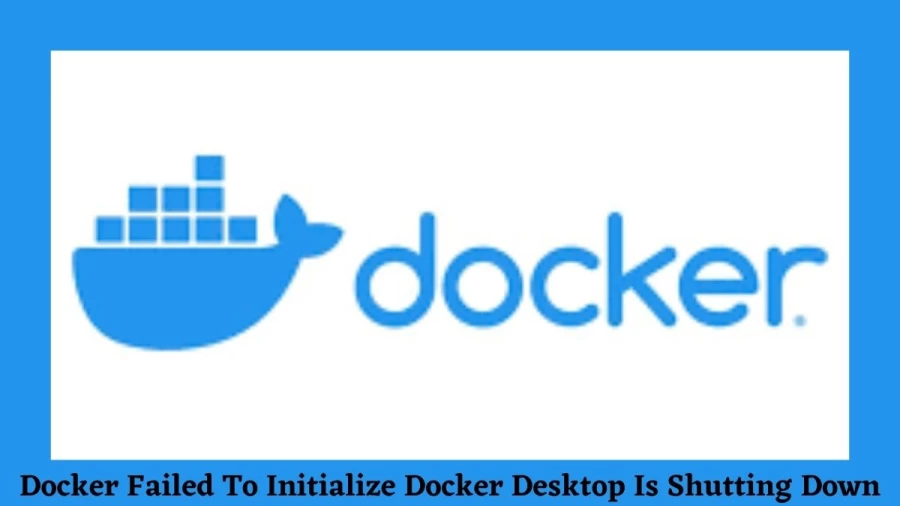
Docker Desktop
Docker Desktop integrates with your preferred development tools and languages, as well as provides access to Docker Hub's extensive library of verified images and templates. This allows development teams to extend their environment by leveraging a secure repository to quickly auto-build, continually integrate, and interact.
Docker Failed To Initialize
Docker is also known as Docker Platform, which is an open platform for creating, shipping, and executing applications. Docker desktop's purpose is to provide a simple development environment for creating, distributing, and operating dockerized programmes. This is a means to implement the Twelve Factor App guideline's Environment Parity and close the resource gap between development and production environments. As a result, a containerized application may be operated in your environment in the same way it is in production.
Docker Failed To Initialize Docker Desktop Is Shutting Down
If you fall into this issue, save yourself some time and rerun the installation:
Docker should be removed from the "Add or remove programmes" list.
Start your computer again.
Install Docker with administrative privileges (and not by running the installer directly)
If the installer prompts you to reboot, go ahead and do so. Docker Desktop for Windows should now launch and operate your containers as planned.
Docker Failed To Initialize Docker Desktop Is Shutting Down Windows 10
If you're having trouble running Docker on your Windows 10 machine, try the troubleshooting steps below.
Start Docker Services
Turn on Hyper-V and Containers.
In Windows search, type Windows Feature and then click Turn Windows features on or off.
Select Containers and Hyper-V as shown below, then click OK.
Check Task Manager to see if Virtualization is enabled.
Docker Failed To Initialize Docker Desktop Is Shutting Down - FAQs
Docker Desktop is an easy-to-install application for your Mac or Windows environment that enables you to build and share containerized applications and microservices.
It enables developers to package applications into containers.
Yes, Docker could help solve some challenges associated with desktop apps.
Docker containers are, by default, quite secure; especially if you run your processes as non-privileged users inside the container.
Docker allows you to break down your application into smaller services.
Docker is an open source software platform to create, deploy and manage virtualized application containers on a common operating system
Docker was created by Solomon Hykes.
Related Articles
- How to Unlink Facebook and Instagram? Steps to Remove Facebook Account from Instagram
- Netflix Error M7702-1003: How to Fix Netflix Error M7702-1003?
- What is Amboss Error Code 500? How to Fix This Error Code?
- Xbox One Controller Connected But Not Working, How To Fix Xbox Controller Connected But Not Working?
- Venmo App Not Working How to Fix Venmo App Not Working Issue?
- How To Fix SSL Handshake Failed Error Code 525? Know More Details About SSL Handshake Failed Error Code 525
- Spotify Not Working On PC, How To Fix Spotify Not Working On PC?
- Chat GPT Server Status, How To Check Chat GPT Server Status?
- Gamestop App Not Working How to Fix Gamestop App Not Working Issue?
- Messenger App Not Working How to Fix Messenger App Not Working Issue?





