Why Is Warzone Unable To Access Online Services 2021? Steps To Fix Warzone Unable To Access Online Services Issue
Updated Oct 25, 2021
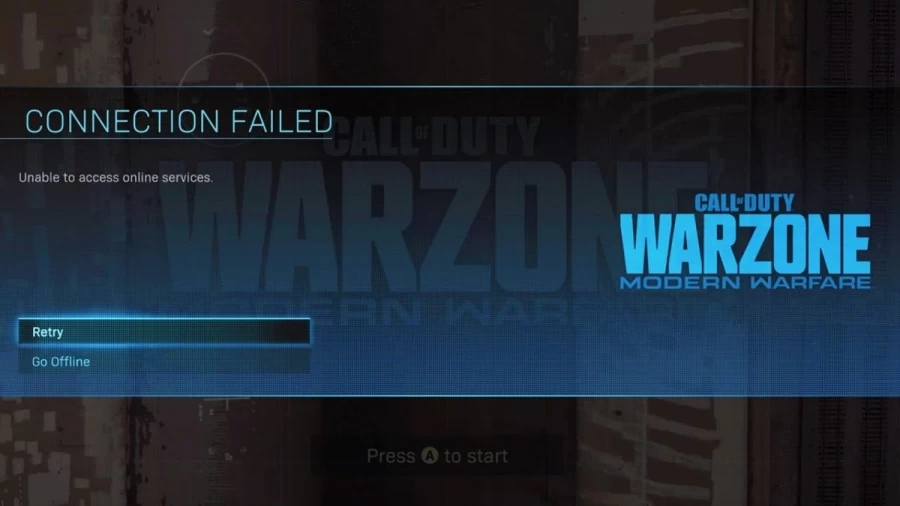
Why Is Warzone Unable To Access Online Services 2021?
When the gaming client has connectivity troubles, the "unable to access online services" error appears. It's frequently caused by problems with the player's internet connection, network gear, or server. You can attempt some of the options given below to fix the "unable to access internet services" error in Warzone, but if none of them works, you'll need to contact your ISP. Check Down Detector and the official Activision status page to see any ongoing server troubles before trying any potential remedies for the "unable to access online services" error in Warzone.
However, in certain situations, the problem of not connecting to online services can last for days. If this is your circumstance, this page contains a variety of potential remedies. Determine the source of the problem before contacting COD Modern Warfare Activision Support, and try to resolve it using the remedies listed below.
Why Unable To Access Online Services Warzone 2021 Xbox, PS4, PS5, PC?
Connection issues in Call of Duty Warzone, such as Warzone unable to connect, can arise at any time. If you're getting the "unable to access internet services" issue right now, look at the list of likely causes below.
1. There Are Troubles With The Server
The server is the underlying culprit for most Call of Duty Warzone connection troubles, such as the "unable to access online services" message. If you get this problem on your PC or console for a few minutes, the best thing you can do is wait till the servers are back up and running. The following are some of the standard server difficulties that many gamers face.
2. Overcapacity
Popular games such as Call of Duty Warzone may occasionally strain server capacity as millions of people across platforms (PC, PS4, Xbox) play simultaneously. If there are too many devices attempting to update or login, servers may fail. It is frequently observed when the game receives a new update.
3. Maintenance
Servers require constant maintenance and repairs; thus, some locations may experience outages. These scheduled maintenances are frequently announced ahead of time to provide Call of Duty Warzone players adequate notice of how long the game will be unavailable.
4. Outage
Server outage is the polar opposite of planned maintenance. Some technical issues on the developers' or publisher's end may be too much to manage, causing the servers to shut down completely. Any game with an online or multiplayer option should anticipate such scenarios.
5. Connection issues on the local network
In certain circumstances, Call Of Duty Warzone connection troubles is caused by a gamer's home network fault rather than a server problem. A stable internet connection is required for this Call of Duty battle royale video game.
Your modem or router is one of the most typical points of internet connection failure. If the Call of Duty Warzone error persists for days, check for possible internet connection issues on your local network.
Gaming connection troubles might also be caused by firewall or NAT issues on your ISP's system. If your simple home networking troubleshooting fails to resolve the problem, contact your ISP.
6. Data from the game has tampered with.
After deleting their Call of Duty Modern Warfare/Warzone game data, a tiny number of Warzone gamers from several forums reported that the "unable to access online services" problem was gone. Some of these accounts or profiles may have corrupted saved game data, preventing the game from functioning correctly.
TRENDING
TRENDING
How to fix the "Unable To Access Online Services" problem in Warzone?
Before trying any of the suggested remedies below, make sure to reboot your PC or console to fix this Call of Duty Warzone battle royale game issue (PS4 or Xbox One).
1. Check for any ongoing server issues.
If you're having trouble playing Warzone and getting the "unable to access online services" message, the first thing you should do is see if there's a known server issue. Check if the online service for your specific platform has a check mark inside a green circle on the official Activision support page. You can also keep an eye on Activision's Twitter feed for any troubles.
If a server problem persists, all you have to do is wait for it to be resolved.
2. Change to a different region (PC only).
Warzone server difficulties are sometimes particular to a given region. You may be able to play online if you change your region. Before changing the region:
Make sure the game is closed.
Open the Blizzard launcher (Battle.net client) and click the Modern Warfare icon in the left pane once the game is ended.
Select your favourite region by clicking on the globe symbol.
This option is unavailable for PS4 and Xbox One users because the console's physical location determines the server area. Try contacting Sony or Microsoft to see if they can change the region of your console.
3. Check for connection problems on your local network.
If you're sure there are no server issues with Warzone and the problem has been continuing for days, the issue could be due to a problem with your local network.
4. Play a game online with a friend.
Check whether you have any connection troubles by playing other online games on your PC or console. If you're having trouble playing a second game, your local network may be at blame.
5. Restart all of your networking devices.
You should also try rebooting your modem or router to see if it helps. If devices are left running for an extended time, a bug can sneak into a local network and cause internet connection troubles. Unplug the modem/power router's cable for roughly a minute. After that, re-connect everything and look for the problem.
6. Make contact with your Internet service provider
Contact your Internet Service Provider for more local network troubleshooting, whether you're on PS4, Xbox, or PC, so that they can look into your issue. NAT issues can sometimes be caused by the way their network is configured. Even if your router's NAT settings are tuned for gaming, their firewall can still interfere with their customers' gaming experience.
7. Install Updates
It's usually a good idea to keep everything in order by installing updates, whether or not you're having problems. If you're using a computer, ensure your operating system is up to date. The players must play The Warzone game, and the Blizzard launcher should be treated identically.
If you play on a console (PS4 or Xbox One), updating is usually done because you won't be able to connect to the internet unless you update the game programme.
8. Delete any game data that has been saved.
Saved game data that has been corrupted can sometimes cause problems with the game. If none of the preceding alternatives has worked, you should consider erasing your COD Modern Warfare / Warzone game data.
NOTE: Because this step may permanently wipe your game progress in the campaign, make a backup of your game data before proceeding.
To access the System Storage and erase game data (PS4), follow these steps:
Go to the top of the dashboard and select the Settings menu.
Click on Storage, then System Storage.
Select Saved Data from the drop-down menu.
Select a game to retrieve its saved data.
Select Delete from the Options menu by pressing the Options button.
Select the saved data files you want to erase, then hit Delete.
To erase saved game data on Xbox One, go to Settings from Xbox Home.
Select Storage from the System menu.
On the right-hand side of the screen, pick Manage storage, then View contents.
To manage a game, highlight it, press the Menu button, and choose Manage game.
On the left-hand side of the screen, select Saved data.
Select a game to retrieve its saved data.
Use the Options Menu to delete files or examine more information about a single file from this location.
Close all Blizzard programmes before deleting saved game data on a PC (Battle.net).
To open the Task Manager, press Ctrl+Shift+Esc.
Go to the Processes tab and click it.
Select End Process after selecting all Agent, Blizzard Battle.net desktop software, and game processes.
Go to the following folder to find the Battle.net directory:
To launch the Run dialogue, use Windows Key+R.
In the Open field, type C: ProgramData and hit Enter.
Remove the Battle.net folder from your computer.
Start Battle.net and make sure the game is up to date.
If you're still experiencing trouble connecting to online services in COD Warzone, go to COD's Modern Warfare Activision Support website and select Contact Us for more help. Just make sure your internet connection is stable if you're still having trouble connecting to COD Warzone.
Why Is Warzone Unable To Access Online Services 2021: Related Searches
Why Is Warzone Unable To Access Online Services 2021
Why Can't I Connect To Online Services Warzone
Unable To Access Online Services Warzone 2021 Xbox
Modern Warfare Unable To Access Online Services Ps4
Modern Warfare Unable To Access Online Services Pc
Unable To Access Online Services Warzone Ps5
Why Is Warzone Unable To Access Online Services 2021: FAQs
In most cases, you're unable to connect to online services because there is a server issue with Modern Warfare. To confirm the server status of CoD Modern Warfare, you can go to the official Activision Support page.
Go to your household router, unplug it for 15 seconds, and then plug it back in. ... After your router has restarted, you're free to try and jump back into another Warzone game to see if you have better luck connecting and you avoid the 'cannot connect to online services' error message.
Re-Run the Game: Once you get this error, simply close the game and blizzard launcher as well. Now wait for a few minutes and try running the game again. Re-Connect your Network: After getting the, close the game. Disconnect the network and after few minutes reconnect the network.
This means that the servers always need to be up and running for players to play the game online. If the servers go down, players are bound to experience such connection problems. Therefore, the error stating the game is 'unable to access online services' simply indicates that servers are inaccessible at the moment.
The “cannot connect to online services” error in Warzone usually appears while you're launching the game or as you're trying to join any of the multiplayer modes. The error is mostly tied to server-related issues that arise when Warzone gets overflooded with surges of players.
Sometimes, your Internet Service Provider(ISP) might be the reason why COD Mobile isn't working. Try connecting your device to another WiFi and see if the problem is resolved. If you don't have another WiFi service, you can also try running the game on mobile data.
Try performing a hard reset EXACTLY like this. Hold the power button on the console for 8 seconds or until the power shuts down completely. Unplug the power cord from the back of the console for 5 minutes. Plug the power cord back in and restart the console.
Related Articles
- Shangri-la Frontier Season 1 Episode 10 Release Date and Time, Countdown, When is it Coming Out?
- Monarch Legacy Of Monsters Season 1 Episode 4 Release Date and Time, Countdown, When is it Coming Out?
- The Faraway Paladin The Lord Of Rust Mountain Season 2 Episode 9 Release Date and Time, Countdown, When is it Coming Out?
- 30 Coins Season 2 Episode 7 Release Date and Time, Countdown, When is it Coming Out?
- Rick And Morty Season 7 Episode 8 Release Date and Time, Countdown, When is it Coming Out?
- Tokyo Revengers Season 3 Episode 9 Release Date and Time, Countdown, When is it Coming Out?
- Fellow Travelers Season 1 Episode 6 Release Date and Time, Countdown, When is it Coming Out?
- Sakamoto Days Chapter 146 Release Date and Time, Countdown, When Is It Coming Out?
- Chainsaw Man Chapter 150 Release Date and Time, Countdown, When Is It Coming Out?
- The Apothecary Diaries Season 1 Episode 9 Release Date and Time, Countdown, When is it Coming Out?









