Spotify Blend Not Working, Why Spotify Blend Invite Link Not Working
Updated Dec 20, 2021
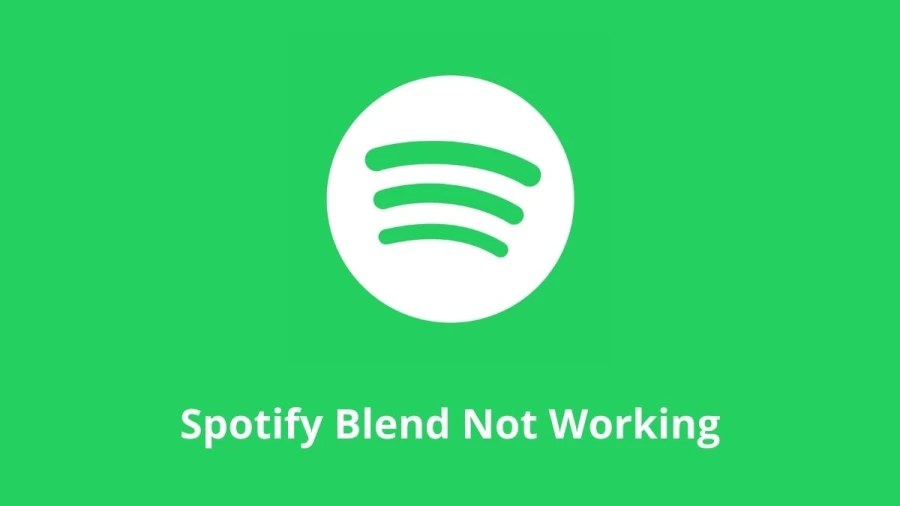
Spotify Blend Link Not Working
Songs always attract. The Spotify app is liked and loved by people across the world. Spotify is an audio streaming and media services provider. It was founded by Daniel Ek and Martin Lorentzon on 23 April 2006. It is the world's biggest music streaming service provider. It has over 365 million monthly active users, including 165 million paying subscribers, as of June 2021. Songs were played on the loop by music lovers on Spotify. You can easily listen to the songs on Spotify by just downloading and installing the free Spotify application. There are also versions for desktop, iPhone/iPad, and Android phones. Scroll down to know why Spotify blend not working.
Spotify Blend Not Working
Spotify presented a feature known as Blend. It allows 2 people to share music. The feature permits 2 friends to share their taste in music, songs they love and want each other to listen to. But, some users of Spotify reported an issue that the Blend playlists are not working. Some others reported about buggy invites that did not work. According to the reports on Reddit and other forums posted by users, there were at least 2 issues with the Blend feature. First, the users are facing problems with Blend playlists not working. Secondly, the issue revolved around the Invite button, which a user could tap to invite a friend to join. But, it is also not working. When users attempt to tap on the invite button, they are either redirected to the home page, or the screen simply freezes on the loading screen.
TRENDING
Spotify Blend Not Updating
A user indicated that even after resetting the device, the issue seemed to be there. Many users tried using Blend with different links, but the common bug here was that there was a loading screen that appeared to last forever. A post from Spotify acknowledged the issue and said that a complete reinstall of the app could help. You need to clear the cache files to do it, then uninstall the Spotify app and reinstall it. Spotify investigated the bugs and said earlier that the fix was on the way. An update came from a Spotify Community Forum Moderator mentioning that they had heard several reports coming from users. It seems that the moderator asked users to update the Spotify app on their devices as it presumably fixes the blend playlists not working or invite doesn’t work issue.
Why Spotify Blend Invite Link Not Working?
A Spotify moderator said on the forum that the problem with Blending playlists or accepting new Blend invitations had been fixed. They Thanked the users for their patience while they looked into that issue. The initial cause for the blends not working has now been resolved. They see a mix of many different reports, so they would recommend raising them in separate threads so they could be looked at on their own merit. They ended with Thanks. They saw posts that users were unable to accept new Blend invitations, and the existing Blend playlists could not be accessed anymore. Reports mentioned that the app returned to the Home page or got a loading screen after the invite button was clicked. This was happening on iOS and Android devices.
Spotify Blend Not Found
To create a blend on Spotify, do the following.
Visit the "Made for You" hub
Go to the Search tab at the bottom of your screen and click on the Made for You icon.
Spotify Blend is only available on mobile devices.
You cannot create a Blend from your laptop or desktop.
Create a Blend
It must be at the top of the screen. This is where any previously created Blends will appear. Why blend not found Spotify? As the feature is in beta, some are reporting that they did not have the option to create a Blend. In this case, try to update your Spotify app. If the option still does not appear, you have to wait to take advantage of Blends.
Spotify Blend Not Working - FAQ
A post from Spotify acknowledged the issue and said that a complete reinstall of the app could help. You need to clear the cache files to do it, then uninstall the Spotify app and reinstall it.
Spotify Blend is only available on mobile devices. You cannot create a Blend from your laptop or desktop.
Spotify is an audio streaming and media services provider.
It was founded in 2006.
Yes, it has both free and paid versions.
Yes, it is available on the browser.
Spotify was founded by Daniel Ek and Martin Lorentzon.
Related Articles
- Test Visual Acuity: Can You Spot the Mistake in the Shipyard Picture in 15 secs?
- Is Fujii Kaze Married? Who is Fujii Kaze?
- Total Youtube Users In World, Check The Total Number Of Youtube Users In The World
- Observation Brain Test: If you have Eagle Eyes Find the Word Pain among Poin in 10 Secs
- Observation Brain Teaser: If you have Hawk Eyes Spot the Number 94 among 64 in 13 Secs
- Observation Skill Test: Can you Spot the Number 2007 among 2001 in 12 seconds?
- Mayar Sherif Net Worth in 2023 How Rich is She Now?
- Sofya Lansere Net Worth in 2023 How Rich is She Now?
- Optical Illusion Brain Challenge: If you have Hawk Eyes Find the Number 308 in 15 Secs
- Who is Jeff Gordon Wife? Know Everything About Jeff Gordon









